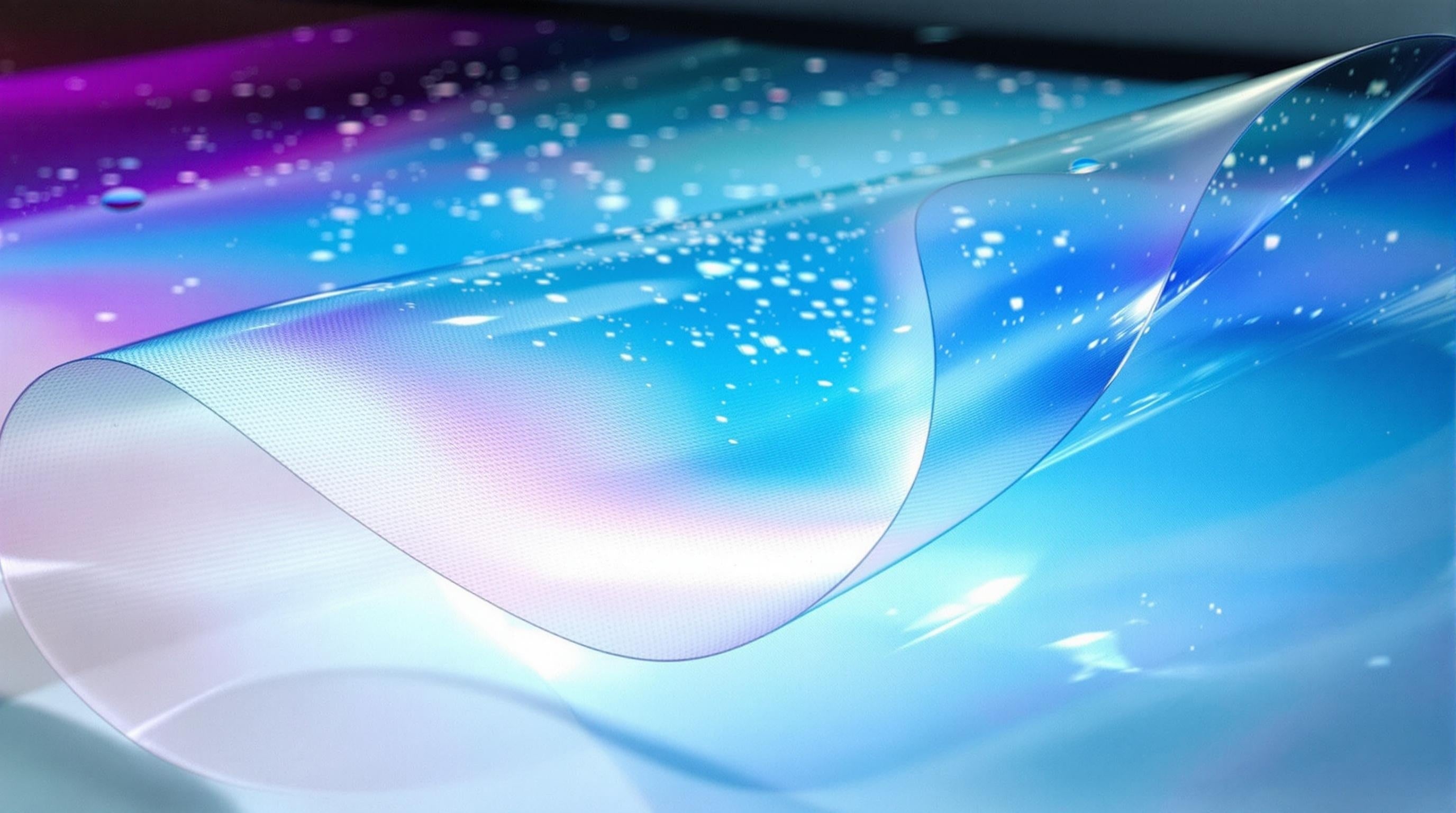DTF transfer printing needs careful color control to get the best results. Key steps include picking the right color settings, checking the printer regularly, and using good materials. To print well, you need sharp images at 300 DPI, the right mix of colors (CMYK), and smart use of white ink. Getting colors exactly right depends on keeping printer settings the same, controlling room conditions, and following a clear step-by-step process. Better results come from knowing how to mix inks, choosing the right transfer sheets, and checking quality often. When you get good at handling colors, you can make better prints and try more design options.
Key Takeaways
- Regular calibration and monitoring of printer settings ensures consistent color accuracy and optimal DTF transfer quality.
- Implementing color profiles like sRGB and Adobe RGB optimizes CMYK printing for precise color matching in DTF transfers.
- High-quality DTF inks combined with compatible transfer films enhance color vibrancy and expand the achievable color range.
- Strategic white ink application beneath colors improves brightness and solidifies color appearance on various fabric materials.
- Color management tools and proper workflow systems maintain print consistency while optimizing ink usage across production.
Color Profile Fundamentals
Color profiles play a key role in making good DTF film transfers.
You need to know how basic color profiles like sRGB and Adobe RGB work alongside special DTF profiles to get colors right during printing.
DTF color profiles are made to work best with CMYK printing, helping match digital artwork colors to the final printed design.
When you regularly adjust your printer and use the right color settings, you get the same high quality every time.
This organized way of handling colors stops problems like wrong color matches and makes sure prints look exactly like the original design.
When you know how to work with color profiles well, you can make DTF transfers that look great and keep both brands and customers happy.
Printer Settings and Calibration
Proper printer setup and regular checks are key to getting colors right in DTF printing. Making sure the printer is well-adjusted helps get the right amount of ink on the material and stops problems like ink spreading or weak colors.
Getting the white ink settings right makes prints brighter and more solid on different fabrics.
To get good colors, you need to watch and adjust printer settings based on the inks and materials you're using. This means using color profiles and special software to match colors exactly to what you want.
Cleaning print heads and ink lines on a set schedule keeps prints smooth and clear.
When you stay on top of these adjustments and checks, you get bright, high-quality prints every time in DTF printing.
Material Selection for DTF
Good materials are key to getting the best colors and print quality in DTF printing. You need the right DTF transfer films made for good color printing - this helps make sure your colors look bright and accurate.
The right materials include DTF inks that can make many colors and stick well to fabrics. The transfer powder you use must work well with your inks to make sure designs transfer properly.
Getting the fabric ready before printing helps colors stay bright on different types of cloth. Testing different films and inks regularly keeps your printing quality steady and helps you handle different kinds of designs.
When you choose the right materials that work well together, you get better DTF transfers with accurate colors.
Print Quality Optimization
Getting the best print quality in DTF transfers requires careful attention to several key settings. Using a print resolution of 300 DPI helps keep images sharp and clear, while using the right color settings helps make sure colors look the same every time you print. You'll need to check and adjust your printer settings regularly to avoid problems like ink spreading or fading.
| Parameter | Control Method | Impact |
| Resolution | DPI Settings | Image Clarity |
| Color Accuracy | CMYK Films | Vibrant Colors |
| Environmental | Temp/Humidity | Ink Adhesion |
Room temperature and moisture in the air can affect how well your DTF prints turn out, so it’s important to keep these in check. Using the right CMYK films and inks, along with proper printer settings, helps ensure your prints look good and the colors are spot-on. Following these steps carefully leads to high-quality DTF transfers every time.
Advanced Color Enhancement Techniques
Getting great colors in DTF printing means knowing how to use key methods that make prints look their best.
Using the right color settings and checking printer colors regularly helps make sure every print looks good.
Good inks and special DTF films help make colors pop, while smart ink control lets you get deep, rich colors.
Adding white ink carefully helps colors look brighter on different fabrics.
To get more color options, printers test different ink mixes to create new shades.
When you combine these methods with regular printer checks, you can make prints that have sharp, consistent colors that really stand out.
Workflow Efficiency and Management
Managing DTF printing workflow well means combining good tools and clear steps. Using systems like PrintCut Production Solutions helps run several machines at once, which makes work faster and smoother for Direct to Film printing.
Tools that handle color, such as DeviceLink and Inksaver, help use ink better and keep colors looking the same on different materials, which makes prints look good and get done faster.
Print Positioning tools help put designs exactly where they need to be, within 1mm, making the work easier.
Checking and fixing printer settings when the room temperature or humidity changes, along with basic upkeep like cleaning, helps avoid stops in work. Regular tasks like cleaning print heads and watching ink levels help get more work done while keeping colors bright and prints sharp.
Frequently Asked Questions
Is DTF Better Than Vinyl?
DTF beats vinyl in many ways - it lasts longer, shows colors more truly, and works on more types of fabric. You can use it in different ways, it costs less in the long run, and the prints stay looking good for much longer. That’s why more people choose DTF for printing on clothes today.
What Are Direct to Film Transfers?
Direct to film transfers let you print designs onto special film using ink and sticky powder, which can then be put on clothes. The prints look great, show colors well, and work on many types of fabric.
How Do I Make My DTF Print More Vibrant?
Use more ink but not too much, make sure your colors are set right, and keep your printer in good shape. Use the right heat settings when pressing, pick the best print quality options, and use good inks to get bright colors on any fabric.
Is DTF Printing Good Quality?
DTF printing makes great-looking prints that show colors clearly and last a long time. The special inks and transfer method work as well as screen printing, but DTF can print on more types of fabric and costs less to produce. The end result gives sharp details and bright colors.
Conclusion
Color management in DTF transfers requires careful attention to detail across all steps. At Perfecpresshtv.com , we focus on getting the right ICC profiles and printer settings to ensure your colors look exactly as intended. By choosing quality transfer materials and following proven techniques, we deliver DTF transfers that maintain true colors and last longer. Our streamlined process helps create professional transfers efficiently without compromising on quality. When you need DTF transfers with spot-on colors and excellent durability, trust the expertise at Perfecpresshtv.com.