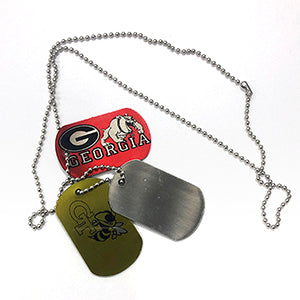Product Note:
Description
UNISUB ALUMINUM LICENSE PLATE SUBLIMATION
Supplies needed:
- sublimatable substrate (metal license plate)
- sublimation transfer
- teflon or scratch paper
- heat tape
Heat press settings:
- temperature - 400 degrees F
- dwell time - 1 - 1:15 minutes
- pressure - light to medium
Note: The recommended settings above may need adjustments for best results.
Settings will vary depending on the heat press brand and model ink and paper
and atmospheric conditions.
Layer the press from the bottom pad to the top heat platen as follows:
1. teflon sheet or scratch paper
2. transfer
3. substrate
4. teflon sheet or scratch paper
Steps:
1. If the substrate has a protective coating remove this.
2. Place the substrate onto the transfer.
3. Tape two ends of the substrate to the transfer using the heat tape.
4. Place the transfer and substrate in the press (transfer under substrate).
5. Place the Teflon sheet or scratch paper over the transfer and substrate.
6. Press the items using the settings listed above.
7. Remove items from the press immediately. Use heat-resistant gloves if
necessary - the items will be very hot.
8. Tear the transfer in half opposite of the taped ends.
Tips:
- If the finished product appears scratched lighten the pressure slightly.
- If the image of the final product appears light increase the pressure or
the dwell time slightly (5-15 seconds).
- If the image on the final product appears blurred reduce the dwell time
slightly (5-15 seconds).
You may also like