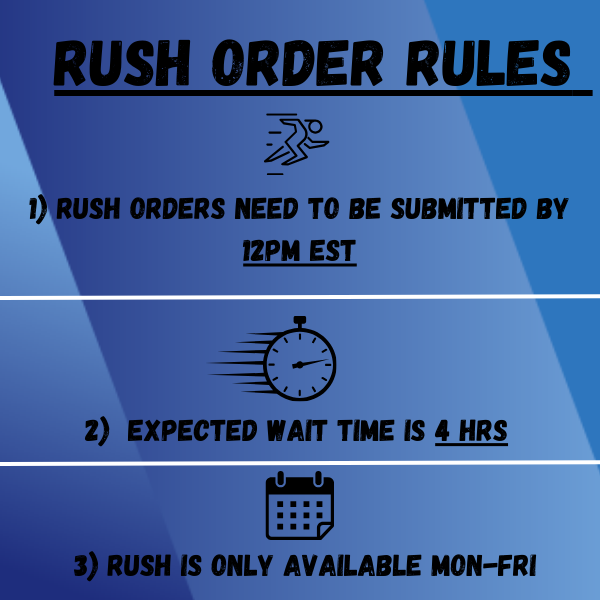Product Note:
Description
We will not print your print job if you upload images bigger than what you pay for.
Please label your file name with the Last name on your account.
Need to create images, edit images, remove backgrounds, and save png files. Photopea is a great resource for Free, it is like a mini PhotoShop: Photopea
Photo Pea is like a mini version of PhotoShop, See the video Tutorial below:
DTF (Direct to Film)
-Each of these sizes are square work spaces. So they are mini-gang sheets. You can load 1 image or many images in the work space / gang sheet.
Provide High-Quality Image
-You will see warning labels inside the uploader if your image is not high enough quality. If you submit low-quality images, PerfecPressHTV will print those and you will be 100% responsible for the artwork you submit!
Note: we won't be able to edit, change color, or modify images in any way. Please submit an image format that's ready to print. PNG files are required.
Submit PNG Files
.PDF, .SVG, .GIF, .Studio files will not be accepted. Use PhotoPea or other graphic software to create the proper hi-res .PNG files
How Soon Will I Get My Order?
-Once your order is paid and approved, most orders are completed in 1-2 business days
-Rush Orders are done in 4 hrs.
Once you receive your DTF transfers:
1) Heat press at 320F for 10 seconds
2) Cold peel- let the transfer sit for 30-40 seconds
3) Heat press again with Teflon sheet covering for 10 seconds
You may also like