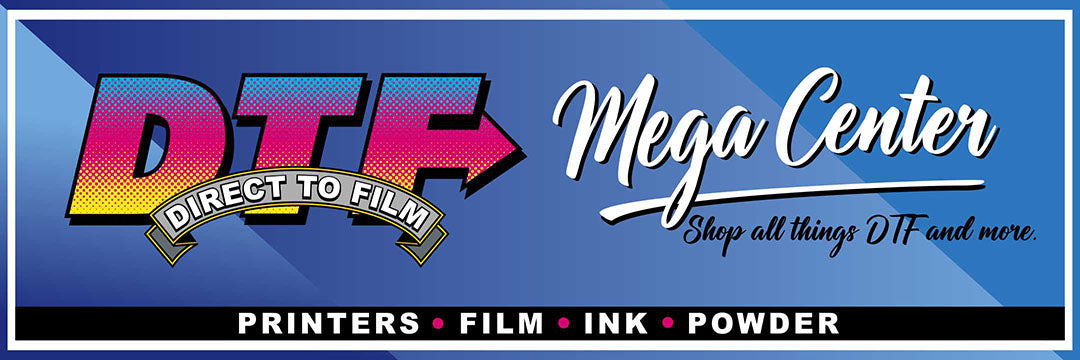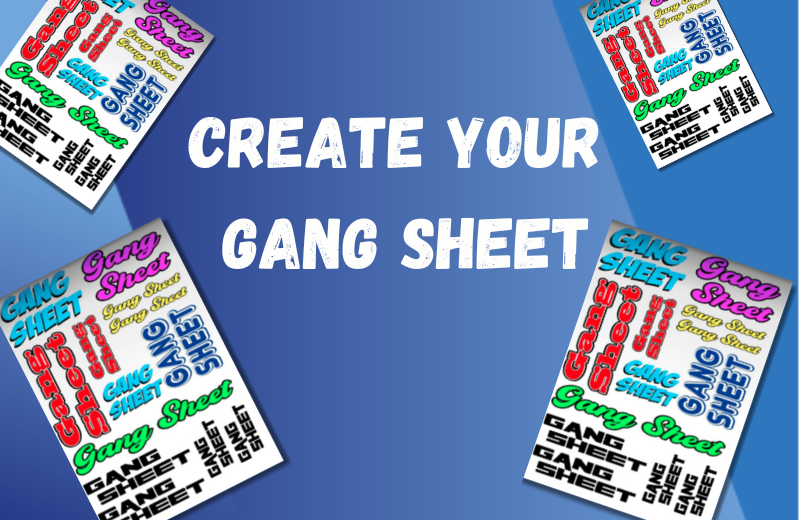DTF Station Aries 113 UV DTF Printer
Unleash Revolutionary UV Printing Excellence: The Aries 113 is more than just a UV printer—it's an all-in-one solution with a built-in laminator; a game-changer in the realm of direct-to-film printing. This technological marvel redefines the benchmarks for performance and reliability. Set your print job in the morning, and by the evening, your finished film awaits, with minimal need for operator involvement.
Get More Info
Popular Products

Prestige Color Max Ink
Sale priceFrom $79.99

PerfecPress TPU DTF Powder
Sale priceFrom $34.00
Regular price$39.00

24" PerfecPress DTF Film Rolls (Direct to Film)
Sale priceFrom $189.00
Regular price$199.00

Roland BN-20D DTF Print/Cut Machine- In Stock
Sale priceFrom $4,995.00
Regular price$6,495.00

13" PerfecPress DTF Film Rolls (Direct to Film)
Sale price$109.00
Regular price$199.00

Prestige XL2 DTF Printer - (Drop Shipped)
Sale priceFrom $2,500.00

STS 24" DTF Printers w/ Circulation- (Contact Store to Order)
Sale priceFrom $300.00

12" PerfecPress DTF Film Rolls (Direct to Film)
Sale price$99.00
Regular price$109.00

17" PerfecPress DTF Film Rolls (Direct to Film)
Sale price$129.00
Regular price$139.00

Prestige Color Prime UV DTF Ink - 1kg
Sale priceFrom $40.00

48" PerfecPress DTF Film Rolls (Direct to Film)
Sale price$319.00
Regular price$339.00